
COR® is a voluntary employer certification program intended to motivate employers to take a proactive role in occupational health and safety. COR® certification is issued by WorkSafeBC to an employer who has successfully implemented an effective OHSMS and has passed a certification audit.

The National Construction Safety Officer (NCSO®) and National Health & Safety Administrator (NHSA™) designations offer proof of competency in construction safety at a nationally-recognized level. This program delivers practical training in a range of construction safety management skills and principles.

The BCCSA's Traffic Control Person (TCP) Program is British Columbia's most established training program for traffic control. We train numerous TCPs across the province. Our program offers courses for both individuals new to traffic control and those seeking renewal.

Individuals who hold the Certified Concrete Pump Operator Certification (CCPO) have demonstrated their theoretical understanding of concrete pump operations, and have proven their ability to effectively apply this knowledge while working in the field.

The government of British Columbia has introduced new asbestos worker certification regulations to enhance safety. These rules stipulate that those conducting asbestos abatement work in BC must be trained and certified, while employers are obligated to secure licenses.

The Fire & Flood Restoration Program (FFRP) is an initiative aimed at enhancing safety within the restoration industry. Through this program, we offer a range of safety training modules and valuable resources tailored to the needs of professionals in the restoration field.

The Technical High Angle Rope Rescue Program (THARRP) prepares fire department personnel in technical rope rescue techniques, specifically for rescuing workers in distress at elevated heights, such as tower crane operators.
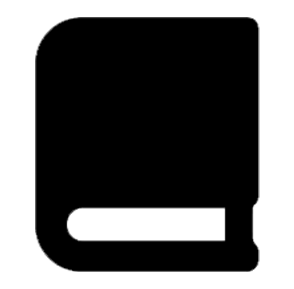
All instructor-led, self-paced, classroom, and online training offered by the BCCSA.
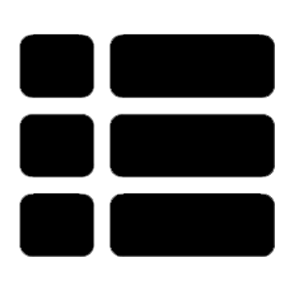
Find and register for upcoming BCCSA training available throughout the province, in sortable list view.
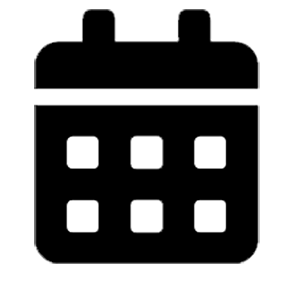
Find and register for upcoming BCCSA training in month-to-month calendar view.

The Student Audit Assignment is required to attain BCCSA’s COR® Internal Auditor certification. Microsoft Excel is required.

This interactive, video-based course delivers a comprehensive examination of the roles and responsibilities of prime contractors in British Columbia’s construction sector. It covers regulatory requirements, coordination practices in multi-employer settings, and the occupational health and safety systems needed to support compliance and effective oversight.

HMA covers 11 different hazardous materials and outlines the hazards associated with each material, as well as the negative health effects they can cause. HMA also covers recommended practices relating to the removal, control, and disposal of hazardous material. The materials covered are commonly found in restoration work, including lead, mould, chemicals, and more. HMA is also available at no cost to anyone employed in the fire and flood restoration industry.

Our Minds at Work for Construction training is divided into two parts: Part 1 is designed to increase mental health awareness, its workplace impact, and challenges stereotypes. Part 2 equips supervisors and foremen with tools and strategies to manage mental health issues within their teams.

Our PHSM eLearning course is designed to provide clear guidance and practical instruction for creating a concise and effective Health & Safety manual. This manual not only ensures compliance with regulations but also prioritizes the well-being of your workers.

SiteReadyBC is the first comprehensive construction site safety orientation program created specifically for British Columbia. It equips workers with essential knowledge to comprehend safety regulations on any construction site in the province and empowers them to work confidently.

Our DEV eLearning course serves as a comprehensive guide on the safe utilization of dust extractor vacuums for managing exposure to respirable crystalline silica in construction settings.

Our Webinar Series is designed to offer in-depth insights, expert guidance, and practical solutions on a broad range of OHS topics. We delve into the critical aspects of maintaining a safe and secure workplace.
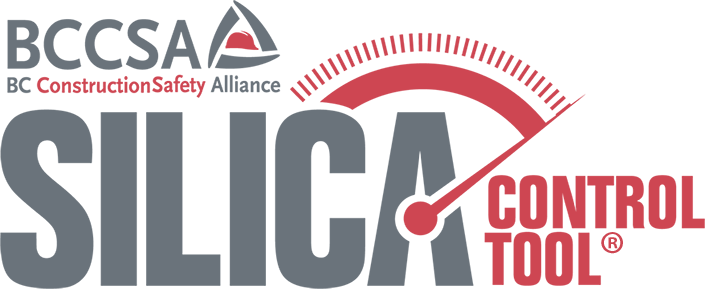
The Silica Control Tool® assists employers in performing thorough risk assessments and implementing effective controls and safe work practices in situations where silica dust poses a potential occupational hazard.

Every employer in B.C. needs to prepare a written first aid assessment for each of their workplaces. This app is designed to help construction employers to determine the first aid equipment, supplies, and facilities required at each of your workplaces.
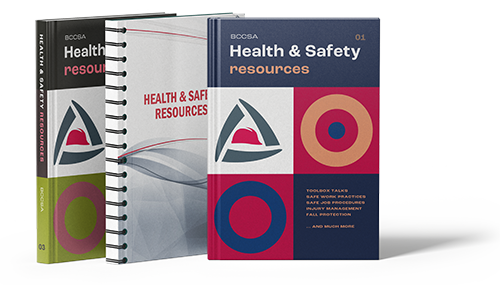
Discover our library of occupational health & safety resources, including documents, materials, files, and links. Our resources are designed to support you in promoting workplace health & safety and mitigating occupational hazards effectively.

BCCSA Regional Safety Advisors (RSAs) serve the entire province of British Columbia and provide free, hands-on assistance to BCCSA members of all sizes.
Our experienced RSAs can assist with various OHS inquiries, such as WorkSafeBC regulations, safety program development, materials preparation, and readiness for COR® certification.

RE-MIND is dedicated to enhancing BC construction workers' access to mental health information and support services. RE-MIND encompasses the content available on the RE-MIND website, as well as The Lone Hunter video and Toolbox Talk resources.

Assess and strengthen your organization’s safety culture with the Safety Climate Tool survey—a quick, anonymous, 10-15 minute survey designed to capture how safety is truly perceived across all levels of your workforce. With customizable questions and easy online or paper-based access, this tool offers actionable insights to help foster a safer, more proactive working environment.
Responses to the most frequently asked questions we receive. If you have any additional questions or require further clarification, please don't hesitate to reach out to us. We're here to help and ensure you have all the information you need.
List of terms and definitions related to construction occupational health & safety (OHS). This glossary serves as a reference to terminology commonly used in the field.
The BCCSA Injury Management Service (IMS) is designed to simplify the process and provide practical solutions to:
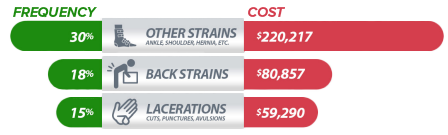

BCCSA's Regional Safety Advisors (RSAs) offer free, hands-on assistance to all BCCSA members across British Columbia. Our knowledgeable RSAs can help with a range of OHS topics, including WorkSafeBC regulations, safety program development, preparing materials, and readiness for COR® certification.
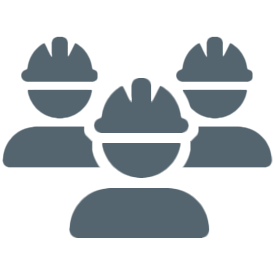
The BCCSA serves on committees that examine select matters involving occupational health & safety in BC.
OHS handbooks, guides, manuals, and other materials for your workplace.
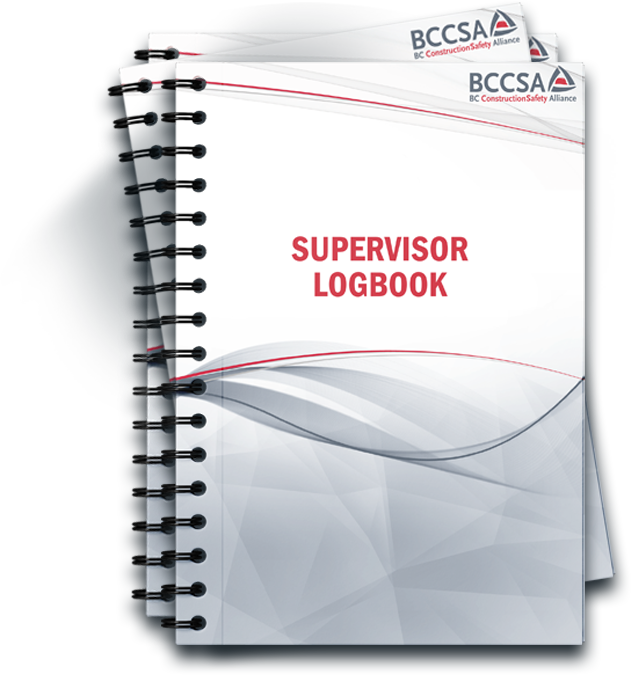
Designed with safety in mind and developed for construction supervisors, keep record of your daily activities.
Register and join us in upcoming events.
Find and register for your BCCSA training:
Title | Date(s) | Location | Available Seats | |
|---|---|---|---|---|
| Asbestos Worksafe BC Level 3 Exam | August 28, 2025 | N/A | VILT: via Zoom |
NO |
| COR® Internal Auditor Training | September 3 - 4, 2025 | N/A | VILT: via Zoom |
NO |
| BC Construction Safety Legislation & Administration (CSLA) | September 4 - 5, 2025 | N/A | VILT: via Zoom |
2 |
| BC Construction Safety Legislation & Administration (CSLA) | September 4 - 5, 2025 | N/A | VILT: via Zoom |
1 |
| Leadership for Safety Excellence (LSE®) | September 4 - 5, 2025 | N/A | VILT: via Zoom |
NO |
| Asbestos Worksafe BC Level S Exam | September 4, 2025 | N/A | VILT: via Zoom |
NO |
| Asbestos Worksafe BC Level 3 Exam | September 4, 2025 | N/A | VILT: via Zoom |
NO |
| Asbestos Worksafe BC Level 3 Exam | September 5, 2025 | N/A | VILT: via Zoom |
NO |
| Asbestos Worksafe BC Level S Exam | September 5, 2025 | N/A | VILT: via Zoom |
NO |
| COR® Internal Auditor Training | September 8 - 9, 2025 | N/A | VILT: via Zoom |
NO |
| September 8 - 12, 2025 | New Westminster | Classroom: In-Person |
6 | |
| Leadership for Safety Excellence (LSE®) | September 8 - 9, 2025 | Burnaby | Classroom: In-Person |
NO |
| Train the Safety Trainer (TST) | September 8, 2025 | Langley | Classroom: In-Person |
9 |
| COR® Internal Auditor Training | September 9 - 10, 2025 | N/A | VILT: via Zoom |
NO |
| Asbestos Worksafe BC Level 1 Exam | September 9, 2025 | N/A | VILT: via Zoom |
1 |



Earning CPD points each year is a mandatory part of renewing a BC Housing Residential Builder Licence. A Residential Builder Licence term is 1-year, and BC Housing requires that CPD points be earned each year to maintain and renew standing. The BCCSA is a pre-approved education provider for general contractors to earn CPD points while acquiring occupational health & safety knowledge and skills.
For more information, see BC Housing's Continuing Professional Development (CPD) page.
The BCCSA offers training in the following formats:
BCCSA training may be delivered in one or more of the above formats.
If your employer is registered with WorkSafeBC in the Construction Sector under the following Classification Units (CU); you are eligible for No-Cost on some of BCCSA's courses.
No-Cost Eligible Courses:
Principles of Health & Safety Management (PHSM)
COR® Internal Auditor
Leadership for Safety Excellence (LSE®)
Principles of Injury Management (PIM)
Train the Safety Trainer
To find BCCSA No-Cost and At-Cost courses, please see our Training Catalogue.
To transfer or cancel a registration, you must send a written confirmation to training@bccsa.ca If written notification is not received within the stated time frame, the full course fee will be charged.
The BCCSA and its venue partners reserve the right to cancel any courses due to insufficient enrollment or other causes. In this case, you will be notified by the BCCSA through phone call or email at least 5 business days prior to the course.
Please enter your e-mail address below. A password reset code will be e-mailed to you, which you'll use when creating a new password for your account.
The BCCSA AI Assistant provides general guidance and information based on available data. It is not a substitute for professional, legal, or safety advice.
While we aim for accuracy, AI can make mistakes. Responses may not always reflect the latest information, rules & regulations, industry best practices, or site-specific conditions. Always verify critical information with official sources or a qualified expert before making decisions.
By using this AI assistant, you acknowledge that BCCSA is not responsible for any errors, omissions, or misinterpretations resulting from reliance on AI-generated responses.