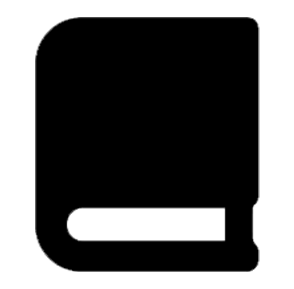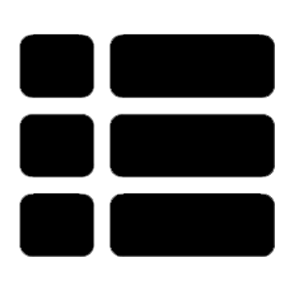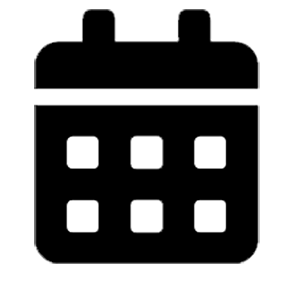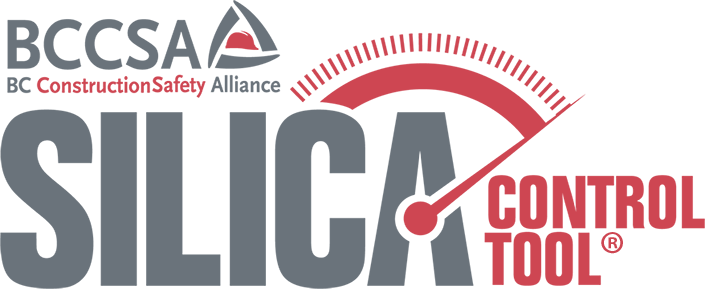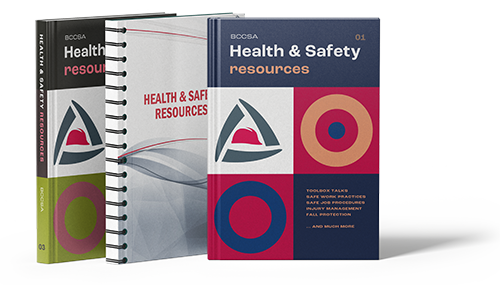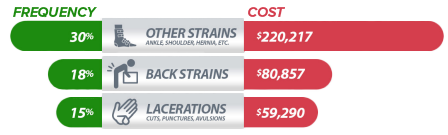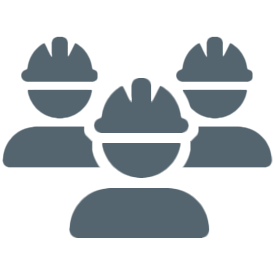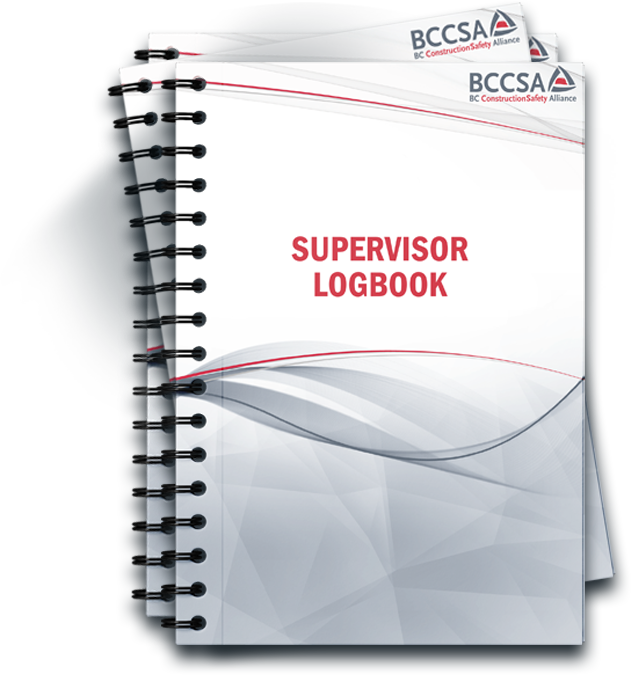COR® Internal Auditor Training
Get Started
Find and register for your classroom or VILT class in the Training Schedule
Course Overview
This two-day course provides in-depth instruction on audit methodology, documentation review, site observations, and conducting employee interviews. Participants will learn how to gather and analyze data, write effective audit comments, and assess safety program effectiveness to support continuous improvement and COR® certification requirements.
Course Curriculum
The training follows the sequence of a full audit and includes the following modules:
- Module 1: Audit Verification Techniques
- Module 2: Gathering and Analyzing Data
- Module 3: Writing Comments
- Module 4: Audit Administration
- Module 5: Case Study - Program Verification
- Module 6: Post-Audit Activities
- Module 7: Audit Quality Assurance
- Module 8: Student Audit Assignment
Prerequisites
- Successful completion of the Principles of Health and Safety Management (PHSM) online course
Participants must achieve a minimum score of 80% on a final quiz to complete the course. Students must also complete a Student Audit Assignment within four weeks of their course date to be awarded a COR® Internal Auditor certificate.
Classroom Requirements:
- Learner participation is a fundamental aspect of this course. We expect students to demonstrate consideration and encouragement towards their fellow learners by using appropriate language and behaviour. Your role is to contribute to the learning environment and assist others in their learning journey, just as they are expected to support your learning as well.
- Staying updated and prepared ensures a smooth training experience. Please keep an eye on your e-mail for important course information and urgent notifications:
- Registration Confirmation: Once you register for a course through our online system, you'll immediately receive confirmation that your registration was successful. It's essential to get this confirmation and a course receipt as it confirms your spot in the class.
- Pre-course E-mails: Be sure to check your e-mails before the course starts to receive any urgent training notifications.
- Course Updates: Make sure you receive confirmation that the course is running and a course reminder before the scheduled course date.
- Last-minute Updates: Check your e-mails right before attending the course for any last-minute training updates or changes.
- Course Information: Ensure you have all the course details and required information before arriving for the course.
- Please note that the BCCSA does not provide lunch for course participants. Remember to bring your lunch.
- You are required to show government-issued photo ID.
- Instructor may provide you with additional requirements and policies.
VILT Requirements:
- Hardware & Software
- Video Conferencing: VILT training is conducted via Zoom with an instructor. Participants will need to install and set up Zoom video conferencing software before training starts. You can sign-up for a free Basic Zoom account here .
- Computer or Laptop: Participants should have access to a computer or laptop (preferably with dual screens) connected to a power source using a power cord.
- Webcam: A functioning built-in or external webcam is necessary for video conferencing with the instructor and other participants.
- Microphone: A functioning built-in or external microphone is essential for clear communication during the live sessions.
- Speakers or Headphones: Functioning speakers or headphones are necessary to hear the instructor and other participants.
- Internet Connection: A stable and reasonably fast internet connection is crucial to ensure uninterrupted participation.
- Smartphone: Please download and set up the Zoom app on your smartphone. This will serve as a backup device in case of technical problems with your main computer or laptop, and can also be used for additional interactions during the session.
- Environment & Workspace
- Quiet and Well-Lit Space: Participants should select a quiet, well-lit, and comfortable space for attending the VILT sessions to minimize distractions and ensure a conducive learning environment.
- Minimal Interruptions: Participants should plan to minimize interruptions during the VILT sessions to fully engage in the training.
- You must be on your own computer and in a separate room away from others. No group participation is permitted. (for example, you should not be in a boardroom with multiple people participating, or sit side by side to avoid sound bounce back).
- Preparation:
- Pre-Training Setup: Participants are strongly advised to perform a system check and set up their devices and Zoom in advance of the training.
- Materials: Participants should have any required course materials readily available.
- Readiness to Engage: Participants are expected to actively engage in discussions and activities during the training.
- You are required to show government-issued ID.
- Instructor may provide you with additional requirements and policies.
Other Requirements & Policies:
- See our No-Cost Training Policy
- See our Cancelation and Transfer Policy
- See our Privacy Policy
CERTIFICATE
A COR® Internal Auditor certificate will be emailed to the participant once the student audit assignment is successfully completed.
Find and register for your classroom or VILT class in the Training Schedule
For information on maintaining or re-qualifying your Internal Auditor status, visit the COR® Internal Auditors page.
Have a question? Need help?
- Training Department
- Phone: (604) 636-3675
- Toll Free: 1 (877) 860-3675
- E-mail: training@bccsa.ca
Cost Details
- Materials are included in the cost unless otherwise specified.
- You can typically register and pay for most training online.
- We accept Visa, Visa Gift Card, MasterCard and MasterCard Gift Card.
- We DO NOT accept Debit Credit Card or Amex.

Continuing Professional Development (CPD) Points
Earning CPD points each year is a mandatory part of renewing a BC Housing Residential Builder Licence. A Residential Builder Licence term is 1-year, and BC Housing requires that CPD points be earned each year to maintain and renew standing. The BCCSA is a pre-approved education provider for general contractors to earn CPD points while acquiring occupational health & safety knowledge and skills.
For more information, see BC Housing's Continuing Professional Development (CPD) page.
No-Cost Training Policy
Some BCCSA courses are No-Cost eligible.
If your employer is registered with WorkSafeBC in the Construction Sector under the following Classification Units (CU); you are eligible for No-Cost on some of BCCSA's courses.
- Construction, All CUs 721xxx, 722xxx, 723xxx
- Primary Resources (Aggregate Producers), CU 704008
- Manufacturing (Ready-Mixed Concrete), CU 712033
No-Cost Eligible Courses:
Principles of Health & Safety Management (PHSM)
COR® Internal Auditor
Leadership for Safety Excellence (LSE®)
Principles of Injury Management (PIM)
Train the Safety Trainer
To find BCCSA No-Cost and At-Cost courses, please see our Training Catalogue.
BCCSA Training Formats
The BCCSA offers training in the following formats:
- Classroom. Classroom refers to classsroom Instructor-led training (ILT). This training is when an instructor facilitates a training session for learners in a classroom-setting. Learners have real-time access to the instructor for feedback and discussion.
- VILT. Virtual Instructor-led training (VILT) is when an instructor facilitates a training session for learners virtually through online video conferencing (i.e., Zoom). Learners have real-time access to the instructor for feedback and discussion. VILT technical requirements are listed on course detail pages.
- eLearning. eLearning refers to online training when a student learns at their own pace and location through a web browser.
- eLearning - ID Required. eLearning - ID Required refers to online training that is overseen by a proctor. This proctor is responsible for training integrity, and requires specific ID to verify learner identity.
- Practical. Practical is when an instructor facilitates a training session for learners in a real-world setting. Learners apply the theories they are learning into real-world, practical situations "on the road".
- Seminars & Webinars. Seminar refers to one or more presentations, discussions, and/or interactive activities focused on a particular topic. BCCSA Seminars may be held in person or online (a.k.a. "Webinars"), and can range in length from a few hours to several days.
- Conference. Conference refers to an event where people meet to share information, discuss ideas, learn, and network. BCCSA conferences usually span one or two days, featuring keynote speeches, panel discussions, and workshops. These conferences can be in-person, online, or hybrid, tailored to the event's requirements and attendee preferences.
- Eat & Greet. Eat & Greet is a casual event where people come together in a relaxed atmosphere for conversation, connection, and learning. This is an informal and friendly event to network and share information and ideas over a meal or refreshments.
- Private Course. Private courses can be held on-site in-person at your facility or virtually instructor-led. Through customized safety training, you can select the dates that work best for your employees and request specific topics to be covered more extensively. For more information, please contact training@bccsa.ca.
BCCSA training may be delivered in one or more of the above formats.
TRANSFER & CANCELLATION POLICY
Transfer/Cancellation
To transfer or cancel a registration, you must send a written confirmation to training@bccsa.ca If written notification is not received within the stated time frame, the full course fee will be charged.
- In Person: Contact the training department 7 full days in advance to cancel an in-person course.
- VILT (Zoom): Contact the training department 14 full days in advance to cancel a VILT course
The BCCSA and its venue partners reserve the right to cancel any courses due to insufficient enrollment or other causes. In this case, you will be notified by the BCCSA through phone call or email at least 5 business days prior to the course.
Website Login
Please sign in with your BCCSA account:
Reset Your Password
Please enter your e-mail address below. A password reset code will be e-mailed to you, which you'll use when creating a new password for your account.
AI Disclaimer
The BCCSA AI Assistant provides general guidance and information based on available data. It is not a substitute for professional, legal, or safety advice.
While we aim for accuracy, AI can make mistakes. Responses may not always reflect the latest information, rules & regulations, industry best practices, or site-specific conditions. Always verify critical information with official sources or a qualified expert before making decisions.
By using this AI assistant, you acknowledge that BCCSA is not responsible for any errors, omissions, or misinterpretations resulting from reliance on AI-generated responses.